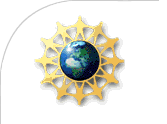Prototype
Overview
The prototype, we introduce in the following paragraphs, divides into multiple parts:
- The first and main part consists of an android app, specialized for end-users to access the different functions of this software. The implementation of this app divides into two parts.
- AndroidCachePrototype: the Android application allowing the user to build the queries, specify constraints, and view the statistics on previously run queries.
- CacheLibrary: the library used by the Android application. It defines classes and methods allowing the application to load queries into a chosen type of cache. The implementation of the MOCCAD-Cache algorithm is available in this library.
- The second part of this prototype is the query generator we used for our experiments. We provide the implementation of it, as well as an example set of generated queries.
- Finally, the last part of this prototype consists of a list of commands how to set up the needed database through hive.
(Further information about class diagrams and relations are given in "Time-, Energy-, and Monetary Cost-Aware Cache Design for a Mobile Cloud Database System" a Master's thesis by Mikael Perrin)
back to top
System Architecture

In this prototype and the experimentations it is used so far, we assume, that the Data Owner does not hold any data which results in a Data Owner who can be seen as middleware between the App and the Cloud.
The following figure shows the cloud architecture that has been set up for experimentation purposes. It is made of a RESTful Web Service, which represents the Data Owner and is used as a middleware between the mobile device and a Hive Server used to manage query processing on the cloud. A RESTful Web Service follows the REpresentational State Transfer software architecture. This architecture gathers some principles allowing to make the web service adaptable and scalable to a high number of clients. Hive Server is a service allowing to receive HiveQL queries in order to process them on top of the Hadoop Framework.

Detailed information about the flow of the experimentations is described in "Time-, Energy-, and Monetary Cost-Aware Cache Design for a Mobile Cloud Database System" a Master's thesis by Mikael Perrin
back to top
Hardware
(used Hardware during the experimentation described in "Time-, Energy-, and Monetary Cost-Aware Cache Design for a Mobile Cloud Database System" a Master's thesis by Mikael Perrin)
Mobile Device: HTC One M7ul (Qualcomm Snapdragon 600: 1.728 GHz CPU; 2GB RAM; battery capacity of 2300 mAh)
Used private cloud: 16GB of RAM, Intel Xeon CPU E5-2670 at 2.60 GHz
back to top
Software
(used Software during the experimentation described in "Time-, Energy-, and Monetary Cost-Aware Cache Design for a Mobile Cloud Database System" a Master's thesis by Mikael Perrin)
Android Version: Android Kit Kat 4.4.3 (at least Android 4.0.3 required)
CloudSoftware: Hadoop framework (Version 2.4.0), Hive (MySQL Server (Version 5.1.73)), RESTful web service running on tomcat server (Version 7.0)
Additional Software: Android Studio
back to top
Demo
1. How to run the app:
To run the app on an android mobile device, follow the steps of the Android developers guide (Android Guide)
2. How to use the app:
The prototype provides the user with different features such as creating a new query, viewing the result tuples, viewing the different caches, viewing the already processed queries and modifying the settings (constraints, types of caches, experimentation options, etc…). To build a new query, the user can use the interface shown in the following Figure.

The user can specify a table and add different predicates being {X op C} or {X op Y} predicates which is shown in the figure above. To process the query, the user pushes the Launch button. The waiting message appears while the query is being processed (Figure b). When the result appears, the user can see the result as a list (Figure c). Each tuple can be displayed by accessing a more detailed view when clicking on the list item.


3. How to use the query generator:
The generator and also a set of generated queries can be downloaded in the Download-Section. Read-me files are provided and explain the different files.
4. How to setup the database scheme:
The hive commands used to setup the database scheme of a private cloud or on a local machine are provided in the Download-Section.
back to top
Download the Prototype
Prototype Version 2
Current research is contducted to include the Normalized Weighted Sum Algorithm into the Prototype.
A preliminary prototype can be seen here: Prototype Version 2
back to top